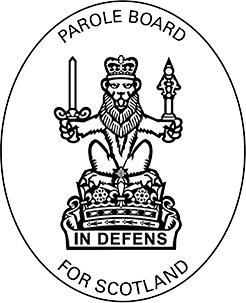Accessibility Statement
The Parole Board for Scotland (PBS) is committed to making its website accessible, in accordance with the Public Sector Bodies (Websites and Mobile Applications) (No. 2) Accessibility Regulations 2018.
This accessibility statement applies to scottishparoleboard.scot
Feedback and contact information
We’re always looking to improve the accessibility of this website.
If you find any problems not listed on this page or think we’re not meeting accessibility requirements, contact: enquires@paroleboard.scot with details of the problem you have encountered.
Enforcement procedure
The Equality and Human Rights Commission (EHRC) is responsible for enforcing the Public Sector Bodies (Websites and Mobile Applications) (No. 2) Accessibility Regulations 2018 (the ‘accessibility regulations’). If you’re not happy with how we respond to your complaint, contact the Equality Advisory and Support Service (EASS).
Technical information about this website’s accessibility
PBS is committed to making its website accessible, in accordance with the Public Sector Bodies (Websites and Mobile Applications) (No. 2) Accessibility Regulations 2018.
Compliance status
The website has been tested against the Web Content Accessibility Guidelines (WCAG) 2.1 AA standard. This website is partially compliant with the Web Content Accessibility Guidelines version 2.1 AA standard, due to the non-compliances listed below.
Non-accessible content
There are a number of PDF documents on the website which are not fully screen-reader accessible. We are conducting a review of these and endeavouring to either make these PDFs fully accessible or publish them in HTML format. The non-accessible PDF content does not comply with WCAG 2.1 AA standards for accessibility.
Non-compliance with the accessibility regulations
PDFs and other documents
Some PDF document formats may not be fully accessible. We are working on ensuring they meet the right standard as soon as possible or replacing them with accessible HTML pages. In the meantime should you require an accessible version please contact enquires@paroleboard.scot.
What we’re doing to improve accessibility
We are working with our team and partners to ensure that content is accessible as possible in line with the WCAG version 2.1 AA standards.
If you notice something isn’t right please contact enquires@paroleboard.scot so we can fix as soon as possible.
Preparation of this accessibility statement
This statement was prepared on 28 March 2024. It was last reviewed on 04 June 2024.
Accessibility tests by the Government Digital Service and Cabinet Office to check against WCAG 2.1 AA success criteria were carried out on 05 March 2024. Although we have performed the internal audit based on the findings from the previous audit we are currently awaiting a follow up review of a full accessibility audit.